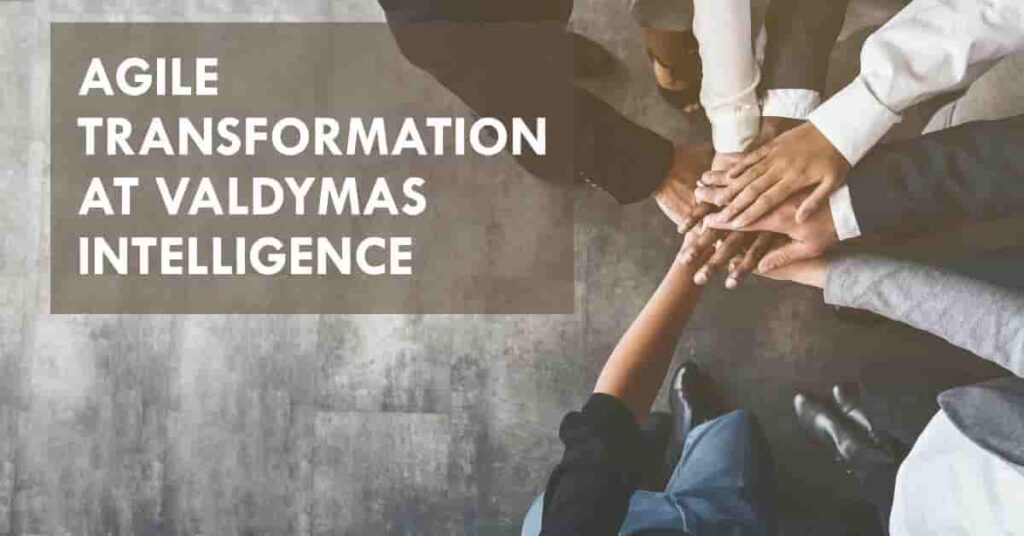Why Can't Robots Pass the 'I'm Not a Robot' Test on Websites?

Have you ever seen the little checkbox on websites that says, “I’m Not a Robot,” and wondered what it’s all about? At first glance, it might seem like just another annoying step before you can access a website or submit a form. However, this simple box is a powerful tool designed to protect websites from bots—automated programs that can cause all sorts of trouble online. Let’s dive into why robots can’t easily pass this test and why it’s important.
The Purpose of the "I'm Not a Robot" Test
The internet is filled with automated bots. Some are harmless and used for tasks like indexing websites for search engines, but others are malicious. These bad bots can spam websites with fake comments, try to log into accounts using stolen passwords, or scrape data without permission. To stop these bots from causing damage, websites use a system called CAPTCHA, which stands for Completely Automated Public Turing test to tell Computers and Humans Apart. The “I’m Not a Robot” checkbox is one form of CAPTCHA.
The goal is simple: make sure that the person interacting with the website is a real human, not an automated bot. By filtering out bots, websites can prevent spam, protect sensitive information, and ensure that their services are used as intended.
How Does the Checkbox Work?
When you click the “I’m Not a Robot” checkbox, it’s not just checking if you can click a button. The system behind it is looking for signs that you’re a real person. Here’s how it does that:
💥 Mouse Movements:
Humans tend to move their mouse in an uneven, natural way. For example, when you move your mouse to the checkbox, your hand might shake slightly, or you might make small adjustments as you aim for the box. Bots, however, move with perfect precision, and their movements are often too smooth or too direct.
💥 Speed of Interaction:
The system also watches how quickly you complete the task. A human might take a second or two to move the mouse and click the box, especially if they’re thinking or distracted. Bots can do this instantly, which is a big giveaway.
💥 Contextual Clues:
Sometimes, the system checks more than just the click. It might look at your browsing history or cookies (small files stored in your browser). If it sees that you’ve been browsing like a regular human, visiting different pages, clicking on links, and so on, it’s more likely to believe that you’re not a bot.
Why Can’t Bots Fake It?
Bots are incredibly good at doing repetitive tasks quickly and efficiently. However, mimicking human behavior is a lot harder. When it comes to clicking the “I’m Not a Robot” box, bots struggle with the nuances that make human actions unique. For instance, programming a bot to move the mouse like a human would require it to add random, natural-looking movements and delays, which is not easy to do.
Even if a bot could click the checkbox, the CAPTCHA system might throw in additional challenges, like asking you to identify objects in images (e.g., “Click all the pictures with traffic lights”). These image-based CAPTCHAs require visual recognition and decision-making that bots are not great at.
The Development of CAPTCHA
As bots become more sophisticated, CAPTCHA systems have had to evolve as well. Early CAPTCHAs asked users to type in distorted letters and numbers, but bots eventually got good at solving these. The “I’m Not a Robot” checkbox is a newer, more subtle way of distinguishing humans from bots. It’s not just about solving a puzzle—it’s about proving that you interact with the web in a human way.
In the future, CAPTCHA systems might become even more advanced, incorporating things like voice recognition, biometric scans, or even AI-based behavioral analysis. The challenge will be to keep these tests easy for humans while making them nearly impossible for bots.
Conclusion
The “I’m Not a Robot” checkbox might seem like a small inconvenience, but it plays a big role in keeping the internet safe and user-friendly. By detecting the little differences between how humans and bots behave, this simple test helps protect websites from automated attacks and ensures that online services are used by real people. So the next time you click that box, remember that you’re helping to keep the internet a safer place!