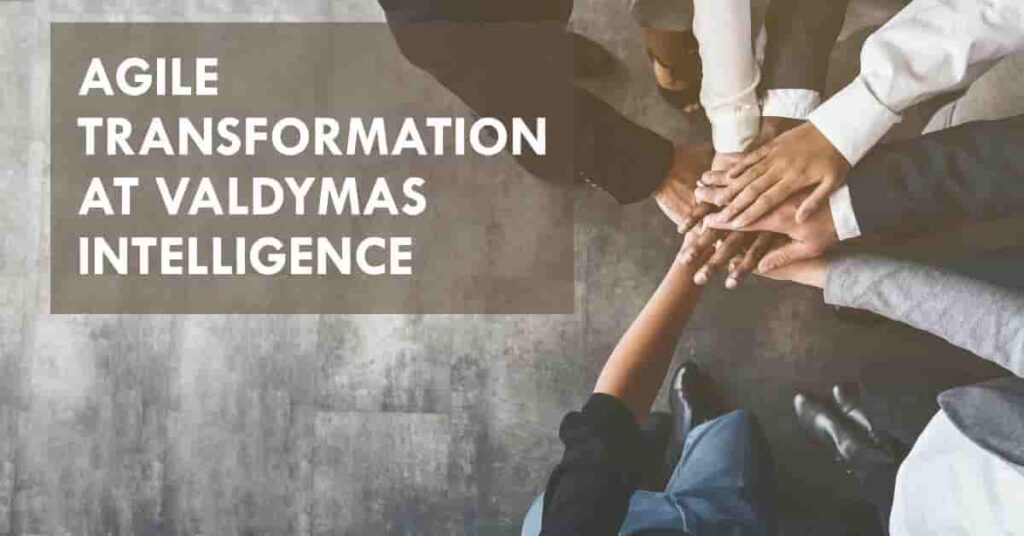The Power Of a Simple Cache System with JavaScript Map

Introduction
In this article, we will talk about the power of a simple cache system with JavaScript Map. We will see what the problem is, what a cache system is, how to implement a simple cache system, and finally, we will conclude. Let’s get started.
What the Problem Is
When we are working with a large amount of data, we need to store the data in memory to access it quickly. However, storing data in memory can consume a lot of memory. Therefore, we need a way to store data in memory efficiently to avoid performance bottlenecks caused by repeated computations or frequent database queries. That’s where a cache system comes in.
What Is a Cache System
A cache system stores data in memory so that it can be accessed quickly. It is used to store data that is frequently accessed, thereby improving the performance of an application by reducing the time it takes to access data. Cache systems are used in many applications, such as web browsers, databases, and web servers. A cache system can be implemented using different data structures, such as arrays, linked lists, and hash tables. In this article, we will implement a simple cache system using a JavaScript Map.
How to Implement a Simple Cache System
To implement a simple cache system using a JavaScript Map, we need to create a new Map object and store the data in the Map object. We can then access the data from the Map object using the get method. Here is an example:
// Create a new Map object
const cache = new Map();
// Store data in the cache
cache.set('key', 'value');
// Access data from the cache
const value = cache.get('key');
console.log(value); // Output: valueIn this example, we create a new Map object called cache and store the data in the cache using the set method. We then access the data from the cache using the get method. This is a simple cache system that can be used to store data in memory efficiently.
Solving a Problem Using a Simple Cache System
Let’s solve a problem using a simple cache system. Suppose we have a function that takes a number as an argument and returns the factorial of that number. We can use a cache system to store the results of the factorial function so that we can access the results quickly. Here is an example of how to implement a simple cache system to store the results of the factorial function:
// Declare a function called memoize
function memoize(fn) {
const cache = new Map();
// Initialize a new Map object for caching
return function (n) {
if (cache.has(n)) {
// Check if result is already in cache
return cache.get(n);
} else {
// Compute the result and store it in cache
const result = fn(n);
cache.set(n, result);
return result; }};
}
// Create a memoized version of the factorial function
const memoizedFactorial = memoize(factorial);
// Let's time the performance of the factorial function
console.time('first call'); // Example: 15.224ms
console.log(memoizedFactorial(5)); // Output: 120
console.timeEnd('first call');
console.time('second call'); // Example: 0.224ms
console.log(memoizedFactorial(5)); // Output: 120
console.timeEnd('second call');
In this example, we declare a function called memoize that takes a function as an argument and returns a memoized version of that function. The memoize function uses a Map object to store the results of the function. If the result is already in the cache, it returns the cached result. Otherwise, it computes the result, stores it in the cache, and then returns the result.
We then declare a function called factorial that computes the factorial of a number. We create a memoized version of the factorial function using the memoize function. Finally, we time the performance of the factorial function to demonstrate the efficiency of the cache system.
Why Consider Using a WeakMap
While using a Map for caching is effective, there are scenarios where a WeakMap might be more appropriate. A WeakMap allows for garbage collection of its keys, which must be objects. This can be particularly useful in applications where the cached data should not prevent the garbage collection of objects, leading to more efficient memory usage.
In a Map, the presence of a key will prevent that key (and its associated value) from being garbage collected, potentially leading to memory leaks if not managed properly. In contrast, a WeakMap does not prevent its keys from being garbage collected, making it ideal for caching data associated with objects that might otherwise be removed from memory.
Conclusion
In this article, we have seen the power of a simple cache system using JavaScript Map. We discussed the problem of storing data in memory efficiently, explained what a cache system is, and showed how to implement a simple cache system using a Map. We also solved a problem using a simple cache system to demonstrate its practical use.
Caching is a powerful technique that can significantly improve the performance of your applications by reducing the time it takes to access frequently used data. In the next article, we will delve into using WeakMap for caching and explore its benefits and use cases.
Reference
Muyiwa Johnson – Fullstack Developer, 2024.